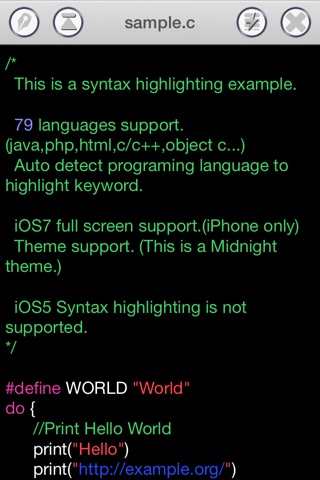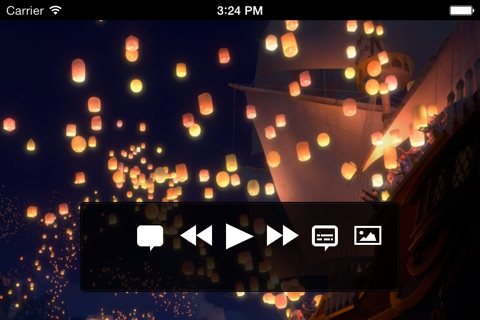FTP OnConnect Free - FTP SFTP FTPS FTPES Client ( FTP / Web Server) app for iPhone and iPad
Developer: HAK KYOON KIM
First release : 13 May 2013
App size: 39.22 Mb
Simultaneous connections, Multi-Operation and directory caching improves the work efficiency and save your time. Transmission Manager feature is easier and more efficient transmission to be managed.
Supports FTP / SFTP / FTPS (Explicit FTP over TLS, Implicit FTP over TLS) / DropBox.
Multi Server Transfer files supported.
- MediaPlayer
Without conversion, Audio/Video Playback.
Support to play remote video/audio file.
Support almost of any video/audio files. (mkv,avi,flac...)
- Text Edit+
Syntax highlighting support.
iOS7 full screen support.(iPhone only)
- ZIP/RAR/TAR/GZ/BZ/CBZ/CBR Extract files.
1. Server Management
• FTP / SFTP / FTPS / FTPES server management and transfer files.
- SFTP Private key authentication. name/password authentication is also supported.
Support for the the encrypted RSA,DSA OpenSSL/OpenSSH private key file. (.pem,_rsa,_dsa)
• Simultaneous connections and Multi-Operation supported. At the same time the management of server and transfer files.
• Directory caching. File list stored in the cache, you can see the list quickly.
• Login prompt Support.
Server connection to Login prompt.
• Download/Resume files from FTP servers.
• Upload/Append files FTP servers.
• Download/Upload files DropBox.
• Create a folder, rename, sort, delete,cut,paste,and others.
• Support set permissions (CHMOD).
• Bookmark support.
• Hidden files show/hide support.
2. Transmission Management
Easily manage the transfer.(transfer status,change the priority queue entries , remove entries, etc.)
• Download all of the files in a server folder at a time.
• Upload all of the files in a folder at a time.
• Background Transfer.
-It works only under limited conditions.
3. File Management
• Create a folder,create file, rename, sort, delete,copy,cut,paste,and others.
• ZIP/RAR/TAR/GZ/BZ2/CBZ/CBR Extract files. Password ZIP/RAR decompression support.
• Thumbnail images. (less than 128K)
• Bookmark support.
• Hidden files show/hide support.
• E-mail file attachments. Files in a folder at a time can be attached to the e-mail.
• Supports [Open in / AirDrop].
4. File Viewer
Support to view both local and remote file. (All file format.)
• MediaPlayer.
- FTP, DropBox Streaming.
- Support almost of any video files : MKV, AVI, WMV, ASF, FLV, MOV, OGV, RMVB, TP etc...
AC3,E-AC3,DTS Audio codec is not support.(patent issue!)
- Support almost of any audio files : MP3, WAV, WMA, FLAC, etc...
- Support subtitle files : SMI, SRT, SSA, IDX, SUB,etc...
- Aspect ratio : Default,16:9,16:10,4:3,etc
- Video filter support.
- Selecting font of subtitle
- Selecting text color of subtitle
- Support multi-track subtitle
- Support multi-track audio
- Playback speed control : 0.25x ~ 4.0x
- Subtitle/Audio speed control
- Gesture Control
Tap : Menu
Drag horizontally : Playback position adjustment
Drag vertically on right half of the screen : Volume control
Drag vertically on left half of the screen : Brightness control
• Photo Viewer
- Support images files : JPG,JPEG,PNG,TIFF,etc...
- Pinch to zoom/Double tap zoom.
- Swipe prev/next Image.
• Document Viewer
- Support large Acrobat Reader File.(PDF)
- MS Office, Apple iWork, photos,text,etc...
• Text Edit+
- Auto detect programing language to highlight keyword.
79 programing languages support. (java,php,html,c/c++,object c..)
- iOS7 full screen support.(iPhone only)
- Theme support.
- Selecting font/font size.
5. Album Management
import photos or videos from the album. E-mail send your friends or it can be transferred to other devices.
• Photo or video in the folder can be stored in an album at a time. (both local and remote.)
• Create a album.
• Download to album.
• Upload from album.
6. File Sharing
• Supports for FTP Server, Web Server, Ituns Sharing.
7. Misc
• Passcode Lock. enter a password to run the app.